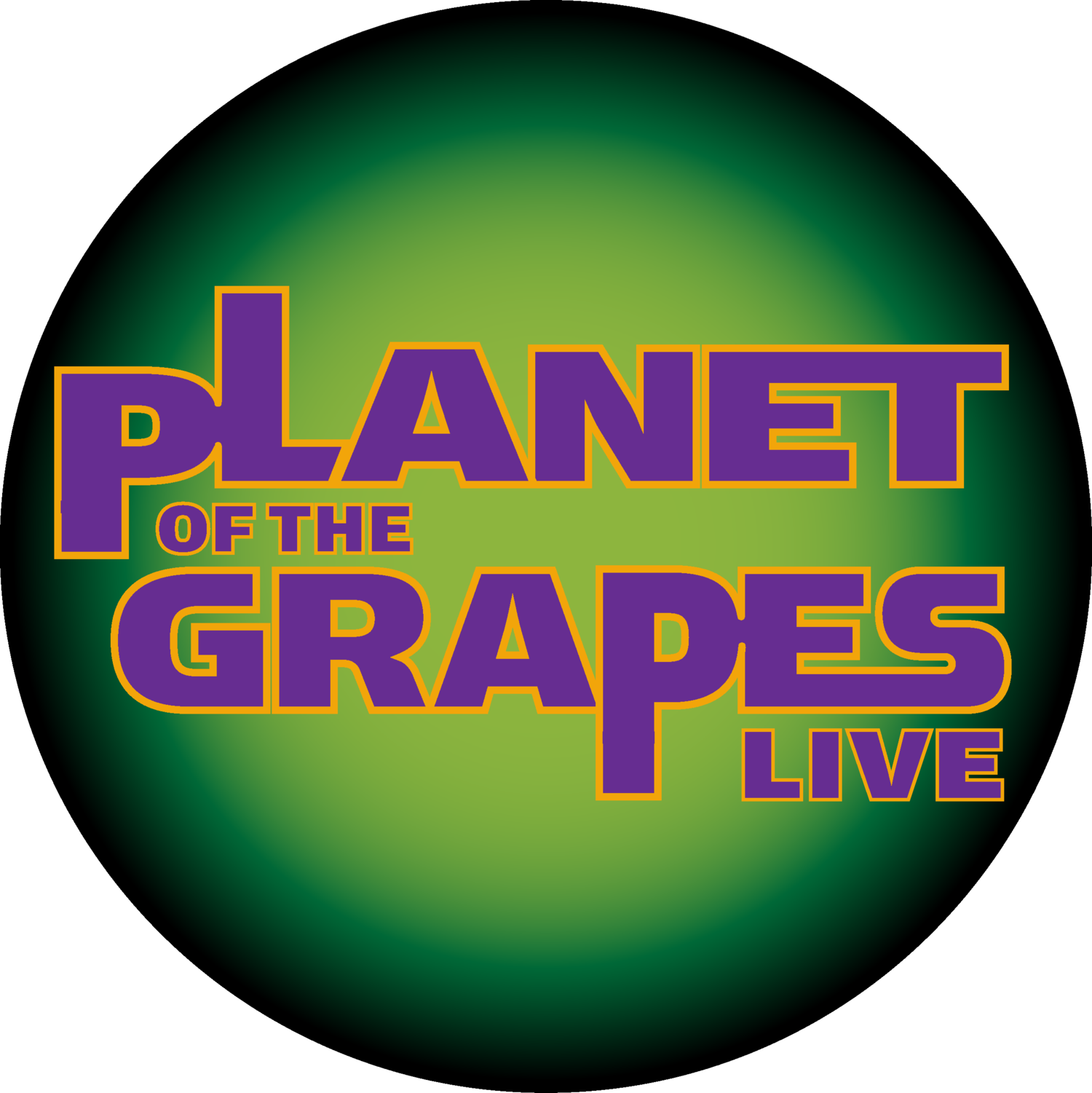How to view…
The POTGL experience is on YouTube Live. We encourage you to view it on the tv…volume up. Here’s how:
· EASIEST! Use the YouTube app on your smart TV.
TIP: Make sure you’re logged into the YouTube app on your tv and your browser. Go to the YouTube link beforehand and “LIKE” the video. This will add it to your playlist library so you can stream it to your smart tv. More help with this here.
· EASY! Directly connect your computer to a TV with an HDMI cable. You simply connect an HDMI cable (you probably have a few) to your TV and your computer. Your TV manual will have the best information on how to do so, or check out these online resources for Windows and Apple.
Watch with Screen Mirroring & Casting to Your TV…
· To use Apple TV or an AirPlay-compatible smart TV, connect with an iOS device (iPhone, iPad or Mac computer), make sure both TV and device are on the same WiFi connection, and follow these instructions ►
· To use Google Casting, use a Chromecast enabled browser or device, make sure both TV and device are on the same WiFi connection, and follow these instructions ►
· To use ROKU, tap the "Cast" button at the top of the YouTube app on your mobile device. The button looks like a TV display with a small signal icon in the corner. Select your Roku device. When you tap the "Cast" button, you'll see a list of all of the devices that you can currently send videos to.
STILL LOST? LOOK HERE
Connection issues? Try these quick tips...
· Confirm your device is successfully connected to the internet/WiFi network.
· Restart your browser, app or device.
· The best browsers/apps to use are Chrome, Firefox, and Safari. Update yours to the latest version.
· If screen mirroring or casting to your TV, confirm that both your TV and the device from which you are casting are on the same WiFi connection.
· Have multiple browser tabs or windows open? Close any that you aren't actively using.
· Clear your browser history or cache.